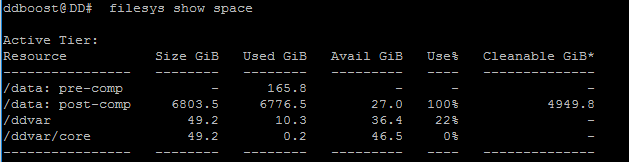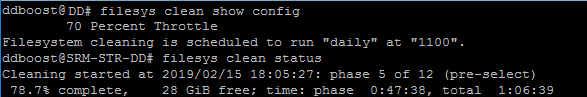Perform Manual Cleaning In Data Domain From CLI
The filesys clean operation reclaims physical storage occupied by deleted objects in the Data Domain file system. When application software expires backup or archive images and when the images are not present in a snapshot, the images are not accessible or available for recovery from the application or from a snapshot. However, the images still occupy physical storage.
Only a filesys clean operation reclaims the physical storage used by files that are deleted and that are not present in a snapshot. The file system may never report 100% cleaned. The total space cleaned may always be a few percentage points less than 100.
To increase file system availability, and if the Data Domain System is not short on disk space, consider changing the schedule to clean less often.IN this post we will share the steps to perform a manual cleaning from data domain CLI .
Why we need to perform Cleaning ?
Data is considered orphaned if it exists on the DataDomain, but is no longer controlled by the backup application which wrote it. Data in this state will remain on the DataDomain and will not be freed by cleaning. There are a number of ways in which this can occur:
- Backup application has been decommissioned
- DataDomain file system may have been unavailable at the moment the backup application attempted to expire data. Some backup applications may not retry this operation.
- Network issues can prevent the request to expire data from reaching the DataDomain.
- Backup application is instructed to remove data from its catalog/media database, but not from the underlying DataDomain storage.
Perform Cleaning
Connect to the data domain system using SSH
Check the space to be cleaned using below command
#filesys show space
You can start the cleaning and monitor the progress using below commands
#filesys clean start
#filesys clean watch
Additionally you can check the configuration on the cleaning schedule , Status of the Cleaning
#filesys clean show config
#filesys clean status
Also you can set the schedule configuration and other operation by running , you find available commands can find by running below command
#filesys clean
Conclusion
We have shared steps to perform cleaning in data domain through CLI also options available to monitor and check the status of the cleaning process.